玩決勝時刻11不掉幀但是卡屏1加裝記憶體,決勝時刻11的最低執行記憶體為6G 4G也可以玩,但是卡,所以去買一條記憶體自己加裝就好,或著去附近的維修店加裝,不過有點貴,但是如果自己買
2020-11-29 13:07:39
win10上執行計算機等級考試上機題庫時出現Component 'COMDLG32.OCX' or one of its dependencies not correctly registered: a file is missing or invalid
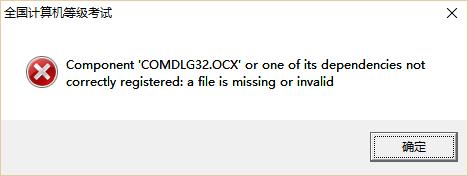
百度COMDLG32.OCX並下載

將檔案複製到C:WindowsSystem32和C:WindowsSysWOW64

使用管理員身份執行命令提示字元,輸入
regsvr32 COMDLG32.OCX
或regsvr32.exe COMDLG32.OCX
並回車
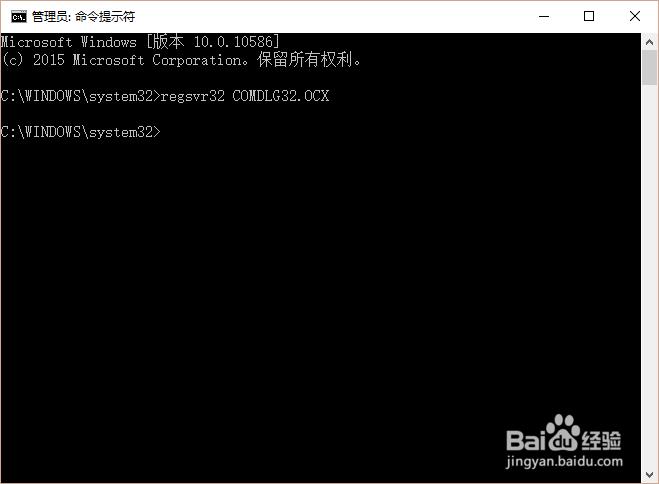
註冊成功

抽取題目時出現
Run-time error '339':
Component 'RICHTX32.OCX' or one of its dependencies not correctly registered: a file is missing or invalid
同步驟1-4註冊RICHTX32.OCX

檢視成績時出現
Run-time error '339':
Component 'TABCTL32.OCX' or one of its dependencies not correctly registered: a file is missing or invalid
同步驟1-4註冊TABCTL32.OCX
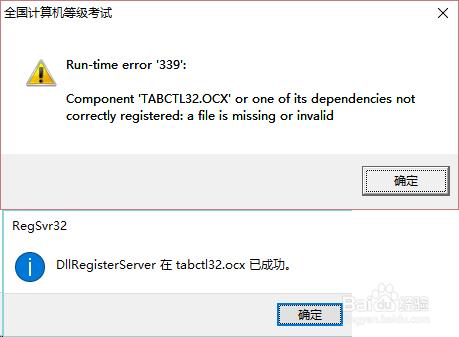
問題修復,可以正常使用


相關文章

玩決勝時刻11不掉幀但是卡屏1加裝記憶體,決勝時刻11的最低執行記憶體為6G 4G也可以玩,但是卡,所以去買一條記憶體自己加裝就好,或著去附近的維修店加裝,不過有點貴,但是如果自己買
2020-11-29 13:07:39

惡靈古堡5敵人修改方法11號數字表示的是一個腳本檔案的敵人總人數,比如這個s400_em00.15302EF4檔案裡有12個敵人,那麼它的總人數就是0C,0C是12的16進制值。 2號數字表示的是敵
2020-07-23 10:29:29

古墓奇兵崛起攻略邪惡溪谷 1等到左邊這個較矮的木板移動到跳台時用弓箭瞄準右上角的繩索,用餘光看著木板,等到過了高台後立刻把繩子固定上,然後跳到木板上,繩索控制的木板能支撐
2020-07-23 10:29:27

古墓奇兵崛起任務攻略 1意見分歧:燒掉7張蘇聯海報 2隱身暗處:探索5個洞穴 3搶旗之王:放下7面蘇聯旗幟要完成該挑戰,需要先獲得戰鬥短刀。 1靶心:使用箭矢命中8個靶心。 2獵鳥遊戲
2020-07-23 10:29:27

隨著筆記型電腦的普及,筆記型電腦成了很多人工作學習必不可少的移動裝置,而筆記型電腦的電池關係到其的行動性,使得筆電電池的待機時間和使用壽命受到了使用者們越來越多的關注
2020-06-13 08:52:15

筆記型電腦在購買的時候一般都是不分盤的,也就是說一般之有一個C槽,這樣一來記憶體一旦沾滿就會很卡,今天就教一教大家筆記型電腦如何分盤。 1首先開啟筆記型電腦,點選電腦左下
2020-06-13 08:46:12